Samsung Galaxy Proclaim from Straight Talk review
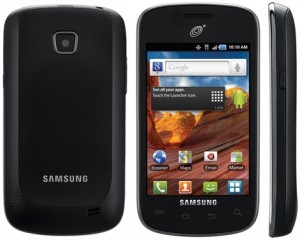 I was recently in the market for a no-contract Android phone. I’ve been on Straight Talk for several years now, but their dumbphones just weren’t doing it for me anymore. It was time to upgrade. Straight Talk has had several Android phones available for some time now, but none of them had what I wanted. The Samsung Galaxy Precedent is too slow, the LG Optimus Q has a sliding keyboard (no moving parts for me, past experiences ruined that idea), and the LG Optimus Black is well out of my price range. So when the Samsung Galaxy Proclaim showed up, well spec’d, under $200, AND running on Verizon’s network? That’s a deal I couldn’t pass up.
I was recently in the market for a no-contract Android phone. I’ve been on Straight Talk for several years now, but their dumbphones just weren’t doing it for me anymore. It was time to upgrade. Straight Talk has had several Android phones available for some time now, but none of them had what I wanted. The Samsung Galaxy Precedent is too slow, the LG Optimus Q has a sliding keyboard (no moving parts for me, past experiences ruined that idea), and the LG Optimus Black is well out of my price range. So when the Samsung Galaxy Proclaim showed up, well spec’d, under $200, AND running on Verizon’s network? That’s a deal I couldn’t pass up.
The Samsung Galaxy Proclaim (SCH-S720C) comes equipped with a 1GHZ processor, 512MB of ram, a PowerVR SGX 540 GPU, 1GB of onboard storage (2GB SD card included), a 3.2MP rear-facing camera, and a 3.5 inch capacitive touch screen with a resolution of 320×480. Running on top of all that, the phone comes with Android 2.3.6 (Gingerbread) installed. You can find more detailed specifications here.

 First off, the phone looks very sleek and stylish. The glass screen is curved at the top and bottom of the phone, and features capacitive touch navigation buttons. The back of the phone is a nice textured plastic, the physical appearance of I can only describe as “quartered diamonds” (here’s a picture). It has a 3.5 inch screen which is the same size as the iPhone’s screen to give you an idea of size. Fit’s nicely in my hand, not so large to be cumbersome and not so small to be annoying to use.
First off, the phone looks very sleek and stylish. The glass screen is curved at the top and bottom of the phone, and features capacitive touch navigation buttons. The back of the phone is a nice textured plastic, the physical appearance of I can only describe as “quartered diamonds” (here’s a picture). It has a 3.5 inch screen which is the same size as the iPhone’s screen to give you an idea of size. Fit’s nicely in my hand, not so large to be cumbersome and not so small to be annoying to use.
There’s not a whole lot in the way of external connectivity on the phone but everything you’d expect to be there, is there. Two-button volume rocker and micro-sd card slot on the left side, power button on the right. 3.5mm headphone jack on the top and standard mini-USB port on the bottom.
 I mentioned the screen which isn’t explicitly identified as Gorilla Glass by Straight Talk or any spec sites I’ve seen, though I don’t see any respectable manufacturer using anything else these days. I already incurred some damage to my phone’s screen, which certainly would’ve cracked anything but some kind of strengthened glass. One night I was charging my phone on my bedside table, and I accidentally knocked it off. It smacked a sharp corner on my metal bed frame, causing this purely superficial damage you see to the right. You’ll note some other very light scratches on the screen after 3-4 weeks of being my pocket without a screen protector. My roommates obviously Gorilla Glass iPhone isn’t nearly as scratched as this is however, and he’s had his phone for at least 9 months. So I’m disinclined to believe it’s Gorilla Glass, but it’s not just any old soda-lime glass either.
I mentioned the screen which isn’t explicitly identified as Gorilla Glass by Straight Talk or any spec sites I’ve seen, though I don’t see any respectable manufacturer using anything else these days. I already incurred some damage to my phone’s screen, which certainly would’ve cracked anything but some kind of strengthened glass. One night I was charging my phone on my bedside table, and I accidentally knocked it off. It smacked a sharp corner on my metal bed frame, causing this purely superficial damage you see to the right. You’ll note some other very light scratches on the screen after 3-4 weeks of being my pocket without a screen protector. My roommates obviously Gorilla Glass iPhone isn’t nearly as scratched as this is however, and he’s had his phone for at least 9 months. So I’m disinclined to believe it’s Gorilla Glass, but it’s not just any old soda-lime glass either.
 As for the performance of the phone, I’m super pleased. It’s incredibly snappy and animations are silky smooth. It takes many running applications to create any kind of noticeable sluggishness and even then the effect is minimal. 2D and 3D games are no problem for this phone. The PowerVR SGX 540 could be considered overkill for the relatively low resolution screen, but this means higher performance with fewer pixels to push. You won’t find me complaining about this. It’s capable of running high quality games such as Frontline Commando (pictured right) at more than playable framerates. Videos play just as well as you’d expect them to. The network performance is pretty great as well. 3G coverage by Verizon is pretty hard to avoid, and is generally very fast (for a mobile data connection). WiFi of course is a superior connection where available, and this phone has no trouble taking advantage of all the available bandwidth. Cell coverage is excellent where I am at (Philadelphia). The phone has yet to drop a call for me, even when travelling across the city via bus.
As for the performance of the phone, I’m super pleased. It’s incredibly snappy and animations are silky smooth. It takes many running applications to create any kind of noticeable sluggishness and even then the effect is minimal. 2D and 3D games are no problem for this phone. The PowerVR SGX 540 could be considered overkill for the relatively low resolution screen, but this means higher performance with fewer pixels to push. You won’t find me complaining about this. It’s capable of running high quality games such as Frontline Commando (pictured right) at more than playable framerates. Videos play just as well as you’d expect them to. The network performance is pretty great as well. 3G coverage by Verizon is pretty hard to avoid, and is generally very fast (for a mobile data connection). WiFi of course is a superior connection where available, and this phone has no trouble taking advantage of all the available bandwidth. Cell coverage is excellent where I am at (Philadelphia). The phone has yet to drop a call for me, even when travelling across the city via bus.
I have had one issue to do with the mobile data connection however. I’m not sure if it’s a provider problem, or a problem with the phone (update: seems like a bug in the default message app). If I receive a picture message from someone, or a message that is over the 160 character limit, the content is treated as data. When this happens I’m presented with a “Download” button (or sometimes it just automatically starts downloading). Unless my 3G is already turned on, the download never finishes, and I never receive the message. It will continue infinitely downloading even if I turn 3G on after I hit the download button. This is pretty annoying, as I’ve missed a number of picture messages and have to tell people to send them via another method. I think this is a problem with the provider (Verizon) however as two of my friends who have Verizon and different phones have experienced similar problems, while other friends on the Sprint network have not. My solution has been to use a non-default MMS app, such as Handcent SMS.
Another minor issue I’ve had is a slight occasional backlight flicker when the brightness is turned down. It is not really bothersome to me, but I can see how it might annoy some people. It’s mostly apparent when viewing something with a white background such as a web page or an eBook, otherwise it’s not noticeable. When it happens, it generally only lasts a few seconds. I’ve read that some other owners have experienced similar flicker, so it might be something to consider if you’re picky about that sort of thing.
The speaker on the Galaxy Proclaim is VERY loud! Louder than any phone I’ve been able to compare it to. When I ride my bicycle to or from work I usually start some music, max the volume, and stick the phone in my pocket. I can hear the music fairly clearly while doing this, as long as there isn’t a bunch of traffic around me. Volume isn’t everything though, and the onboard speaker doesn’t disappoint when it comes to sound quality either.
Battery life isn’t disappointing. I generally end the day with between 30-60% battery remaining, depending on how much I use it. Obviously if you’re on WiFi/3G all day and playing games or using other draining apps, it will run out of juice very quickly. This is just my experience with my daily routine of school and work, so your mileage may (and probably will) vary. I noticed this phone has a light sensor on the front, just left of the speaker. You can only see it under the right light and at first I thought it was a front facing camera (disabled, maybe?) but no, it’s not. Let me repeat that this phone does NOT have a front-facing camera! The light sensor allows for the automatically adjusting back-light setting on the power bar. This helps a lot to save on battery and automatically compensate for changing lighting conditions. I only note this because I found that my friends HTC Evo 4G does NOT have a light sensor. Interesting, considering it’s a higher spec’d and priced phone.
The camera on this phone is nothing to get excited about. It’s 3.2MP, and it doesn’t have auto-focus. This makes reading QR/BAR codes near impossible unless they’re fairly large, and getting non-blurry shots of close up objects out of the question. It also doesn’t have anything in the way of image stabilization, so you will want to be patiently still to avoid blurry photos and jerky video. If this doesn’t bother you and you’re not planning to do professional quality photography with your phone, it should satisfy. The phone records video at 720p and aside from the lack of stabilization, is fairly good quality. Below are a few photos and a video I’ve taken with the camera to give you an idea of the resulting image quality in different situations. I’m happy with the quality of photo/video it produces, but you can draw your own conclusions. I haven’t re-sized or edited these photos at all, so what you see is what you get.








I was wondering if you would answer a couple questions about this straight talk phone? I have not found many answers on their website. I am wondering what kind of apps come on the phone and it says there are a bunch of google apps available, is there a cost to download them? Thanks for your help!
The phone comes with the usual apps you would expect from an Android phone (maps, email, contacts, music player, etc). You can download any available Android apps from the Google Play store just like any other Android phone. Some of the apps cost money, but most of them are free.
Brandon-
I wanted to do a follow up with you regarding your Galaxy Proclaim. Since you’ve been using it for 4 months now have you had any issues with it locking up or going into a prolonged “No Service” status?
Thanks-
Kevin
Hey Kevin,
No, I haven’t experienced any problems like that. Overall it has been a fantastic phone. If you have any more questions please don’t hesitate to ask.
My SD card won’t read whatsoever..I’ve tried taking it out and putting it back in, shutting the phone off, plugging the phone into my laptop (which it used to go to USB storage mode when my SD card worked) but now I can’t do anything requiring my SD card..any help?
Have you tried plugging the SD card in to something besides the phone? Maybe the card is dead, or perhaps the port on the phone. The only way to know is to try it in something else. If you can read it in a PC, try deleting the existing partitions and letting the phone re-format it.
I don’t see how it could be dead, it’s only been used for 4 months..But I will definitely try plugging it into something else. Thank you
Wow! thanks for the great review! My Verizon contract is up in December (Yay). So I am thinking about moving to a smart phone. I think it’s time to merge into the 21st century. I don’t want to get locked into a contract and I also don’t want to spend an arm and a leg on a phone that may or not become obsolete in a few years. For the most part I am happy with Verizon’s coverage and I don’t particularly want to change to another carrier. You manged to answer questions that I didn’t know I had and then some. I am glad I came across your site, thank you! I will be bookmarking your site in case I have further questions and to quite possibly broaden my own horizons.
Thanks for the very detailed review!
I am having difficulty receiving pictures via messaging. I downloaded the Handcent SMS app you wrote about and I still didn’t see the picture my friend sent! Something else I need to do? How do you turn on 3G? And do you have to use this app to view your text messages through every time?
Thanks!
To turn on 3G, pull down the bar on the top of your screen to view your notifications area. At the top there will be some buttons labeled Bluetooth, GPS, Mobile Data, etc. Tap the one labeled “Mobile Data” to turn on your 3G, the bottom of the button will turn green. You need to have 3G turned on to receive picture messages, so make sure this is so when you try to download them from either Handcent or the default SMS app.
You don’t always need to use Handcent if you don’t want to, but its purpose is to replace the default app. So if you like it, then ideally you would use it always.
Ok so I am having the problem of not being able to SEND a pic text without having WiFi and 3G off. So I have to have it turned ON to receive one? Also, how do I download music to it. Another question, is it smart to have malware app installed and if so, which one do you suggest? Thanks, I dig this phone and am glad I stumbled on your review. Thumbs up!
Wait. I was wrong. I have to have my mobile data turned on to send a pic. Please tell me what is the significance of having mobile data on or off? Does it matter on my usage? Thanks again.
You need mobile data turned on to send AND receive pictures, as well as use the internet if WiFi is not accessible. Yes, sending and receiving pictures as well as browsing the web will use data. Though you shouldn’t need to concern yourself with data usage if you’re not doing anything absurd, I’ve used over 3GB in a month and got no complaints from ST.
Hey I’m posting here for a friend. He just got this phone and he can’t figure out how to save pictures. Any advice?
What do you mean by “save pictures”? From the camera? From MMS? From a computer? Any pictures you take with the camera are automatically saved to the SD card. To save from a text, hold your finger on the image and in the menu that pops up select “Copy attached to SD card”. To save pictures to your phone from your computer, plug it in with the USB cable and select “Mass storage mode” from the pop-up menu. Then tap “Connect storage to PC”. Your phone’s SD card will then appear as a filesystem on your PC (like a flash drive) that you can copy photos and files to.
So do I just leave the 3G on all the time? Also, how do I get music on this danged thing.
You turn it on when you need it. Leaving it on all the time will drain the battery quickly.
I assume leaving 3g on will “drain the battery quickly” only if you have a weak signal.
Regardless of signal level, leaving the 3G modem on will drain battery faster than not leaving it on.
Ok so If I Want to download a pic from fb to your sd card how would you do that? when I tap share it doesnt have that option. someone told me to long tap the pic all it does is vibrate. And how do you save music?
I don’t think the Facebook app allows you to save pictures. You can put music on your phone by connecting it as mass storage to your PC and then dragging your files to as if it were a flash drive. Or you could use Google music and stream it.
ok thanks for your help. I mite have sent the same question twice.. my apologies. : )
If you tap the picture on the facbook app then use the menu button at the bottom of the phone you can send the pic via text to your phone then save it from there
If you want to copy a facebook picture, tap the picture so its full size on your screen, then you can capture the screen by pressing the ON/Off button and the home button at the same time. When you let go of the buttons, it will take a picture of the screen. If you don’t do this correctly, the task manager comes up and you get a picture of that instead- so delete it and try again.
When I plug my Proclaim in to charge, the charging data no longer appears on the display. Nor do I get an alert when charging is complete. The only way I can monitor charging is via Settings, About Phone. Anyone else having this issue? Is there a solution? Very irritating.
Might be a problem with the cable. I’ve had some issues where I can’t mount my phone as mass storage in certain USB ports, but it still charges. Weird.
There is a cord that is for charging only (how stupid)….make sure your cord has a sticker on it that says USB. I had this problem too….
Does this phone have a front facing camera?
No, it does not.
is there a way to take pics without an SD card
Yes, any pictures you take will just be saved on the phones internal memory. This phone only has 1GB built in though, so it will not hold very much.
Have you tried a larger micro sd card yet?
Do you know which are compatible?
Yes, I upgraded with a Team 16gb Class 10 card and it works great. I imagine any micro SD card up to 32gb should work fine.
Thanks for a great review!
I have one question however. I have seen a lot of people selling items listed as “Samsung Galaxy Proclaim data cables” that are actually USB A-to- Micro B. I imagine they just listed all the Samsung smart phone devices in the tags to try and increase sales, but I wanted to know for sure if I already have the cable the StraightTalk Samsung Galaxy Proclaim uses on hand or if I will have to purchase a new one. Does it use a USB-A to Micro-B or a USB-A to Mini-B Cable?
Thank you!
It uses USB-A to Micro-B. If you’re buying one new, it will come with the required cable.
I have a samsung galaxy proclaim and it has a front camera. I was able to skype one twice and now when i try the front camera does not come on. do you know how to make the front camera work again? thank you
The galaxy proclaim does _NOT_ have a front camera. What you see on the front is a light sensor.
I to have skyped with the front camera there are three small circles in the space that is suposedly just a light sensor but i did see me and who i skyped while the screen was facing me i dont know how a light sensor would do that?
There are only two circles that I see, and I can’t explain what you saw. I could understand how there might be a disabled camera if this were a dumbed-down version of a better phone, but it’s not. The Galaxy Proclaim and Galaxy Illusion are identical save for software differences, and neither has a front facing camera. Nobody else has figured out how to enable any front facing camera either. I believe it is more likely you are mistaken than that there is a disabled camera. If I get a new phone in the near future, I’ll disassemble mine and settle once and for all if there is a camera there.
Actually there IS a camera in there but it is only activated by Skype. The manuals do not mention this but all the tech support sites do.
Could you point me to one of such sites? I’m just curious to see what they say. I’m quite certain that they are mistaken, especially if the manuals do not mention the camera. I used Skype with mine before, and it never made use of any front camera. That would be a terribly stupid feature/design aspect to add a camera that can only be used with one app, and is never mentioned anywhere.
i have a question.. how can i add a wallpaper to each screen on my cell phone.. i can’t seem to figure out how to do this so please if any one knows how please let me know…
I don’t think you can do this with the stock software. Maybe you can find an app to do it? Some of the custom launchers probably include this ability.
I have a issue when I recieve animated picture text I get the sound but the picture does not move. Any suggestions on how to make this work.
I’m afraid I don’t know.
I know there’s a setting where you can tell it to turn animations on or off..
Meredith do you know where I can find this setting at?
I believe what you’re looking for is this: tap the first icon below the screen, and then press “Settings>Display settings>Animation>All animations.”
I hope that I helped!(:
Hi, I just bought this phone last night and activated it with the ST unlimited plan. I’m happy with it overall, but I have the same problem with it being unable to send or receive photos via the text messaging app. I took your advice and downloaded HandCent, but no luck there either. The wifi and the 3G are on, and the py are working properly. I’ve read a number of posts elsewhere from others having the same problem. Others also said they had trouble with the phone dropping calls–I was ready to return this phone but then found your review and decided to keep it for now. Do you have any advice to offer regarding the problem with sending photos via tet? Thanks in advance, and thanks for the info you’ve already supplied–much appreciated.
In your situation I’m not sure why it won’t send/receive pics. MMS messages don’t use WiFi so it won’t matter much if that is turned on. I was able to send/receive pics with the default app, it was just glitchy sometimes. If you’re unable to use MMS messages at all, I don’t really know what to tell you :/
Hi,
I was having problems getting SMS messages & someone told me to go to the text message icon & hit the menu key its next to your home key, then-hit settings- scroll to MMS settings and uncheck the second box ithat says Auto-retrieve & it should work. Then when you get a text you just click download & it will open after a couple of seconds!
Have had this phone for approx. 3 months and really like it, but recently on YouTube and other loading sites there is a long lag in loading videos or data… I have cleared the cache, history , ETC and many other things suggested…, but it’s still persists and it was pretty fast and did NOT do this BEFORE when loading . Any suggestions?
Maybe try resetting to factory defaults if it’s that bad. Try using Android Assistant or Startup Manager to get stop apps from running services you don’t need when the phone starts. It could also be that you got a bad app, maybe malware or something (unlikely though). My phone has gotten slightly slower since I got it as well, but not to where it’s annoying to use. Just keep the startup lists pruned and remove apps you don’t use.
Hey, I have had my proclaim for 3 weeks! i love it but now i am having the problem where my 3g won’t pick up. i can’t even tap the mobile data button and my airplane mode is looking like it’s permantely on! any suggestions?
I’ve had that issue, sometimes the 3G button will stay lit even if it’s not actually enabled. Only solution I’ve found is to restart the phone.
Brandon, I found the cause of my slow loading! It is because Straight Talk (and other prepaid carriers) throttle your data usage if you exceed a certain amount of data (even if on “unlimited” plans.) I was watching an extraordinary amount of you tube videos and this sent me over my limit! My speed may return when I purchase another prepaid unlimited card next month.
Ah that makes sense. I don’t really use much data over 3G (only WiFi) so that would explain why I haven’t had that issue.
Hi Brandon! I have a question for you. Maybe you can help me. I just got my boyfriend the Samsung Galaxy Proclaim for Christmas and he loved it! The phone worked fine and he was downloading apps and playing with it like anyone would do. We charged it when he got it and we took it off the carger and it was fine. He used it today and when the battery got low he plugged it up. Now it will not charge. He can still use the phone as long as it is plugged up but when he unplugs it, it dies. When it is on charge it says 0% charged. We have tried to take the battery out and put it back in and we have turned the phone on and off. Nothing we are doing is working. If you know of any way to fix this please let me know. Thank you!
That’s very strange. Sounds like the battery might be defective. Can you turn the phone on at all when it is unplugged? If you charge it while the phone is turned off does the charge bar that appears say anything different? If you can’t get it to work or charge in any way I would see if you can get a replacement battery. It could also be the phone failing to charge the battery, which would be considerably less convenient to replace. I would take it to the retailer you got it from and see if they will let you test a different battery for the phone, make sure it charges the battery while you’re there to be sure it’s not the phone causing the problem.
Could you possibly tell me how to forward pictures people send me to my email address? I can’t figure out how to do it. And I also can’t see how to erase old messages one at a time.
Thank you for any help you can give me.
You forward pictures the same way you would forward any email. If using the “Email” app, tap the envelope with a right-pointing arrow on it when viewing the message you want to forward. If using the “Gmail” app, view the email and tap the left-facing triangle that will reveal the “forward” button.
To delete a message, tap and hold the message you want to delete. A menu will pop up, and just tap delete.
My husband and I both have this phone. He’s able to watch internet video but I can’t. He press play and it starts to play in seconds.I press play and it goes to the video screen but never plays. :'( Help!!
What app are you using to view the video, and what video(s)? Are you sure you’re both doing the exact same thing and connected to a network (preferably the same one)?
Thanks for a great review. Appreciate the comments on battery life, call quality and overall performance.
Should I cancel my Verizon plan first, or purchase and activate the Straight Talk Proclaim first?
You’re welcome, glad you got some use out of it.
The order you do things in is really up to you, but if your mobile phone is your only phone it would make sense to activate your replacement before de-activating your old one. You might want to call Verizon and see if you would be able to keep your old number.
First I want to say great review covered everything someone needs to know about the phone and then some! -I’ve got a few tips on this phone if anyone is interested keep reading.-
If you haven’t purchased this phone already please read this. I’ve read in several other places and reviews that if you want to keep the same phone number you must activate your straight talk phone first and they will de-activate your old phone for you. I got this phone approximately a week ago and this is what I did when activating my Samsung Galaxy Proclaim. To activate I went to straight talks web site and followed the procedures to activate the phone. All in all it took probably and hour before I could talk on the new phone. I was extremely happy with this purchase and everything on the phone works fine! One last thing, if some of you are worried about data usage. I’ve heard that after somewhere around 2G use of data and they will start to throttle it (which will make it slower). I suggest getting an app called 3G watchdog and put the limit like 1.5G or somewhere around there. It just lets you know how close you are to the point you put.
-Hope this helps for anyone reading- Later –
Can you tell me how to keep the light on at the very bottom of the phone – under SAMSUNG there are four icons and the light does not stay on to see which icon to select.
If you touch anywhere on the screen they will light up. I do not know of any way to make them stay on permanently.
The very bottom does not light up unless I specifically tap the icons there. Then its only up for maybe 3-4 seconds. I tried to locate a setting to keep it on longer and didn’t see anything……. thanks though!
Hello Brandon, I’ve recently gotten myself a “Samsung Galaxy Proclaim” from ST, and I’ve read many horror stories of soft data caps, starting when you go over 2 GB (in a month’s time). This phone, is on the Verizon network though! All other smart phones that got cut off after 2 GB were on AT&T, T-Mobile, and Sprint… I’ve searched the internet and haven’t been able to get a specific answer as to if this has ever happend to anyone with a ST phone on the Verizon network. If you or anybody else with the phone have ever experienced anything like this/have some information on it, I’d gladly appreciate it!!!
Thank you!
I’ve only gone over 2GB (to ~3GB) in a month once, and I did not notice any slow down. I don’t know for fact that there isn’t a soft cap or where it is if there is one though.
lov the phone. got it for xmas. but i cant figure out how to uninstal apps i downloaded? i went into setting then apps then manage apps. but the uninstal light wont light up for me to press. is there somethinf else i can do?
You can open the “Task Manager” app and click the “Downloaded” tab. There will be an uninstall button beside each item in the list. Alternatively while connected to a network you can open Google Play, hit the menu button and select “My Apps”. You can then tap each app and hit uninstall.
I’ve had my proclaim for about 4 months. All of a sudden it was stuck in airplane mode which I hadn’t switched on. After a couple of hours on the phone with ST and a factory reset the phone is off airplane mode, I lost all my apps and it will NOT get a signal at all so I can reactivate using the *22890 because it just wont receive a signal. There is just a little circle with a line through it. I have 11 days left on my $45 unlimited plan and the website says I’m active. Any fixes or suggestions? Would it help/hurt if I tried to “root” this thing? Thanks for your help, in advance…
Sounds like there might be a problem with the phone… I might try to get it replaced. Definitely don’t try to root it as that will void your warranty, and likely cause more problems.
I had that same problem with my phone. Unfortunately it had to be replaced. The people at ST told me my phone was defective..and I had it for almost a year but had problems with it from day one. If you have already been told all this from a ST rep then remember to write your ticket # down and be prepared to wait. It took me a little over two weeks to get my replacement phone.
I have experienced both of the issues you have discussed with texting data (photos and plain text messages) and a flickering light! The light isn’t quite burdensome considering all the other great features. But the texting data is REALLY annoying. I am currently contacting customer service, but I doubt they will be able to give much insight into this. Have you found any resolutions for the texting data issue yourself?
I haven’t ever had any trouble sending plain text, but my solution for the MMS problem was to install a different SMS app such as Handcent SMS. With that app I no longer have problems sending or receiving pictures.
Great site Brandon, very informative info from you and as you can tell people are very interested and anxious about dollars well spent or wasted. I bought this phone a while back and I am very pleased with its performance so far. Everything Brandon stated I see as true( thankfully I put screen protector on new phone), but thought I would add just one thing i thought I would add concerning anyone who is already on a prepaid plan. I was on a prepaid plan with verizon and purchased this Proclaim with straight talk, make sure you have your account number and pin on existing phone available, go to straight talk.com, activate/reactivate tab/ follow directions and boom “port in progress”. No waiting time 20 mins/bullcrap and about 30 miutes later i got email telling me my account at verizon had been closed, and about 15 minutes later Proclaim was on. Was so easy and quick for me personally compared to past encounters with phone activation over the phone. Good Luck to all and thanks Brandon for a useful site.
I want to thank you also for this great review & website!
I have the Samsung Galaxy S from Verizon & am now switching to the ST Proclaim. Can I put the sd from my S phone into the Proclaim? Will it be able to read everything on it?
Thanks again.
It _should_ be able to read everything on it, but I can’t be 100% sure. Being that they are both Samsung devices, there shouldn’t be any weird vendor-mixing issues.
Great. Thanks. I’ll try it and will let you know.
Hi there! I had just purchased this phone but I haven’t taken it out of the package yet. It’s my first phone! I came across this page looking for some information about it. I was wondering how your area code is assigned. Can I pick an area code when setting it up that is different from my own area code? And does it matter if I happened to pick an area code that doesn’t have coverage? I live in the lower peninsula of Michigan and I want the 906 area code from the upper peninsula of Michigan. Any insight would be appreciated.
When you go to activate your phone, you will be asked in what zip code the phone will be used. This is how your area code is assigned, and I had a similar concern when setting up mine. I live in Philly and when I got this phone, it wasn’t “available” in my area yet. So, I activated it with my home town area code (717) and everything worked fine. I’m not sure why some phones are “available” to certain areas and not others when after activation I received service in Philly fine.
Hi, thanks for the info. I just wanted to follow up with this. I activated the phone today and did get my 906 area code I wanted. It almost didn’t happen. When I went to activate the phone via the Straight Talk site, it insisted that I create an account and wanted my address. So I cancelled out of that and used the phone number on back of the minutes card and activated over the phone via an automated process. Doing it in this way I did not have to create an online account, just had to enter the zip code. Overall I am pleased with the phone thus far. However it is distressing I can’t use the same mobile number for two separate Facebook accounts. I have one for family and the other work friends & work. I turned GPS on but I can’t get Facebook to say I am near so and so city under my posts.
Glad you were able to work things out the way you wanted. I don’t know what to say about the Facebook stuff, I only have one account and purposefully avoid geotagging.
I am curious, why I can’t send a video attached as a text mssg. I am using straighttalk, same phone, but a 10 sec mssg, says it exceeds the mssg limits. Do I have to adjust something? help!!!
The file is probably too large. You cannot sent very large files at all via MMS. Under 1MB is a good rule of thumb, but it varies per carrier. Some do not even support that large. Unless your video is very short and low resolution, it is unlikely to be sendable via MMS. I suggest using a different method, perhaps email?
Ive had my phone since November and I was wondering, does this phone have a vibrating touch screen for when I’m texting? And if it does how do I turn it on?
Yes, it does have this feature. Unfortunately, it is only available on the Swype keypad. There is no option for it on the standard keypad. That said, I love Swype and would definitely suggest you give it an honest chance. My texting speed up 2-3x from tapping every letter, and you can still tap out words on the Swype pad so there’s really no downside.
im interested in this phone. can apps/games from google store be moved to sd card for more storage??
Yes, they can. I would recommend you use a class 10 card (if you upgrade from the stock one) for the best possible performance.
ah ok. i own a few android 4.0 tablets and apps cannot be downloaded to sd card from app store. ill definately get this phone because from what ive read the internal storage is really small, but its not a problem if apps can be installed on the micro sd card. thanks alot!
How do I turn off Music Player without just pausing or having to power off completely?
There is an app on the Proclaim called “Task Manager”. You can use it to kill any other app running on the phone.
I am able to receive emails, but I cannot respond to emails. I have 3 different email’s that I use, and when I try to respond or send an email from my phone in any way, it gives me a little notice that there was a server error and that I should try again. I have no idea what may be causing this. Can you give me some idea?
Hard to say. If you are using a provider other than Gmail, it might be some kind of misconfiguration. Gmail works fine for me, but beyond that is outside of my realm of knowledge. I suggest you look up configuration information specific to your provider and make sure your app is set up properly to send/receive.
Hey! Thanks so much for the review. It’s REALLY helpful!
I have a couple (probably stupid) questions before I buy this phone, though:
1. Are you able to use pictures that you’ve saved as your background/wallpaper? Or are you only able to use specific wallpapers that were already on the phone?
2. Do you have different ‘theme’ options?
Yes, you can use any image as your wallpaper. Different “themes” would come in the form of different launchers and customization apps from Google Play.
Is there a setting where the data is turned off when the screen is off?
Not that I am aware of.
Can you tell me any sort of free app that will allow me to use my phone as a wifi hotspot? On my old phone, i had used Joikuspot, but it’s no longer available, and nothing i can see on the app store works. Thanks!
Try FoxFi. It seems to work pretty well (and doesn’t require root), but the free version has usage limits.
I have a question. i have the samung galaxy proclaim and i cant get the camera to rotate in the upright regular position. Cant find the option to fix it auto rotate doesnt do anything.
I’m not sure what you mean/what the problem is. The camera menu doesn’t rotate, pictures are taken however you orient the phone.
Was wondering if you might know the answer to my question. I thought I was getting somewhere reading yours but my issue was a little different. I have the optimus zip from straight talk which is an android phone and for some reason anytime I get a pic message it tells me to go to http://www.vzw.com/newpix-flix-message but when I go there it’s the verizon website and requests I log into to look at my pictures. Well when I try to register it doesn’t recognize the number I’m assuming because it’s a straight talk number….just kinda confused about it and why I can’t recieve pics when I could before. Didn’t know if maybe you had a little insight or maybe experienced it before. I may need to just call straight talk tomorrow, if I can ever get them on the phone. 🙂 thanks!
Unfortunately I have no experience with that, I’ve never had to go to an external site to receive MMS messages. I hope ST can shed some light on it, and if they do feel free to share what you learn here 🙂
What did you find out? I still have this problem…
I need to find my pin onthis phone to be able to download a bank app. How do I find it?
Great site you have here but I was curious if you knew of any community forums that cover the same topics talked about in this article?
I’d really love to be a part of community where I can get responses from other knowledgeable people that share the same interest. If you have any recommendations, please let me know. Thank you!
If you’re looking for ST specific information, there’s the ST forums: http://www.straighttalkwirelessforum.com/index.php
Otherwise, there are hudreds of forums around dedicated to cell phone discussion. I found this one after a quick Google search: http://cellphoneforums.net/forum.php
I don’t frequent them myself, but I’m sure you can find more with Google.
hi im getting the phone in the mail but i was wondering if u can skype on it. or video chat which ever? thanks so much
You can certainly use skype and record video, but there is no front facing camera so you can’t do face-to-face video calling on skype.
Hey! I’m thinking about getting this phone, but I have a question. I know how you said it will ask you if you want to download or automatically start downloading picture messages or text messages over the 160 limit. I send a ton of texts to people and receive a lot of texts that are over the 160 limit, so every time I receive a message over the 160 limit, will it ask me if I want to download it?
SMS messages over 160 chars are sent as multiple texts. The download prompt only appears for MMS (picture/other data) messages.
This is not correct. I have been getting whined at forever from people because they say I am sending my texts as picture messages that they are forced to download. This is the stupidest thing ever on the part of straight talk. If you exceed the 160 messages when you send it sends them as a picture message and forces the recipient to download the text. If you receive a message over 160 it will download and show up like a normal single text if you have your data turned on and are in an area where the 3g works. If your phone has data off or the 3g is not shown at the top of the phone the message will just show as downloading and you will have to wait until you have 3g service to be able to download the message.
that was the main reason i bought this phone was so my son could skype w/ his father while hes otr in a truck, i asked them if u could skype and see each other and they said yes. guess ill b calling them mon and seeing if i can trade it for the 300 dollar phone they have that works where i live uugghh. thanks so much
Does this phone have a shortcut for the camera option? My last one, the galaxy precedent which was very similar had a camera button on the side. Don’t see one here, and it’s kind of a pain using the screen to take shots/videos of yourself. Any idea?
No, this phone does not have any hard camera button. You have to use the on-screen button.
I need to delete video and picture, my son went a little nuts with my new phone, and I can’t find how to delete. Can you help me?
Never mind, I accidentally bumped my phone, and found the answer…Thank you anyway
Hi,
I have the Proclaim throught ST and now that I have downloaded some things on it the gray icons in the top left corner never go away. Also I know have a google play gray icon up there. Can you tell me why these stay there even after the item is finished downloading and google play is not active on the task manager?
Thanks!
ps. when i went into downloads i deleted the notifications of the pictures i had downloaded so some of the arrows went away. It won’t let me delete the notifications of the ringtones so I still have 2 arrows in the corner on the home screen….
Did you try tapping the “Clear” button in the notifications pull-down menu?
what does the diamond with a cross through it mean and then 3 curves after it
anyone know where to get an icon glossary
Hey just one quick question, how exactly do I apply a new theme? No options on the display menu, and I can’t find any other menu for this. Thank you!
There are no additional themes by default. You need to download an app like “Go Launcher” for detailed customization. There are many apps that can do it, I suggest you browse Google Play and find something that you like.
I have a question…I just got this phone and was so happy when I downloaded a couple apps and played with them…i turned my phone off thinking everything was fine..this morning..my app icons are gone! I checked under settings and manage applications and they show up as being on the phone and do i want to uninstall or move them but I cannot access them!? I tried uninstalling and reinstalling and its the same…I do not understand why they disappeared and how to access them so I can use them..any ideas? Thank you!
You’re looking in the app menu, which is the button on the lower right hand corner of your home screen right? The one with four white squares?
What can I do about apps that start automatically? I have to go into “running services” several times a day to turn off from 1 to 5 different apps. The first time this happened I had not used my phone all day. When I got ready to used it the battery was drained.
You can download an app such as “Startup Manager” that will allow you to edit which app services start with the phone.
I am able to view PDF as I downloaded the app…but I can’t figure out how to print out from the phone. I’ve hooked it up to my printer that claims it has WiFi and I’ve turned on the WiFi on the phone and nothing happens. I’ve also hooked up the cable to a printer and nothing as well. Can I just export the docs. to my PC and print that way. How do I go about doing that? I’m a solo-practitioner and as long as I can get the docs. I don’t mind printing them out at my PC if that’s possible. Thank you.
I don’t know that you can print from the phone, I’ve not tried. However your idea to send docs to your PC to print is precisely how I would do it. I recommend using Dropbox for this task. Anything you add to your Dropbox folder will be synced between the machines you have it installed on (as long as they have internet connections).
Hi, Thank you for putting together such a helpful forum–your page is the best I’ve found regarding Galaxy Proclaim.
Okay, another stupid question. I can’t figure out how to transfer music from my mac to the phone? Any ideas? TY
Connect the phone to your Mac via the USB cable. A prompt should appear on the phone asking if you want to use it as a mass storage device, or just charge. Select mass storage, and then tap the button that appears to connect it to your machine. It should then appear on your Mac like a flash drive or external hard drive would.
THANK YOU BRANDON!!
so lucky that I found this page because even though I’ve read through the downloadable PDF for approximately 2 day, I still can’t figure out how to enter texts while tilting the phone horizontally. It worked for a while but won’t anymore.
and thanks again in advance. I think you’re attaining a high level of good karma via all your helpfulness.
If the page turns horizontally but the keyboard doesn’t come up after tapping the input box, I’m not sure what the problem is. If the text interface doesn’t rotate, it’s probably because auto-rotate is turned off. Pull down the notifications bar and tap the button labeled “Auto rotation” so that it glows green. Try texting again and see if it works.
Side note: If you’re using Handcent, the pop-up text menu that shows when you receive a text does not rotate. You need to enter Handcent from the app button to get to a text interface that will rotate.
My phone keeps turning off “sound”……I have to go back in and turn it on. Any ideas?
I’m not entirely sure what you mean by this. Is your phone set to silent mode?
First off; thanks for the review. I learned alot.
I’m kind of a dummy with these things. What does “rootog” do? And; what is the best way to do it?. Also; how can I stop so many adds from poping up while on my apps?
Thank you.
I think you mean “Rooting”. It allows you to enable features that the manufacturer generally wont allow, such as overclocking and WiFi tethering, among other things. The method varies from phone to phone, but I wouldn’t try it before doing lots of research or if you’re not comfortable with the possibility of bricking your phone.
You cannot get rid of the ads in free apps. You need to pay for apps to remove ads, otherwise ads are the only way the authors can make money.
Yes Brandon, I ment “Rooting”. Fouty-Two years old, college grad, and still cant spell. LOL!
Thanks for the tip about ads. Makes sense now. I found this vid on YouTube… http://www.youtube.com/watch?v=smalZi-ScHc . This guy seems to make it look easy. Guess I just need to download the software and give it a try. What is your opinion on the vid?
Thank you again.
Seems simple enough, if you try it let me know how you make out. I may try rooting mine soon.
So I am glad I came across this, as I was doing my research on smartphones.
This will be my first smartphone and I will be going through Straightalk. It appears this is the only smartphone through them that will work where I live and still have most of the features I was looking for. My question is if I wanted to purchase a larger sd card would it be better for me to change it before I activate the phone or after?
Also, I read the part about FoxFi to make your Android a hot spot, I like this idea because I was thinking the kids could use it with their I-pods if we were on a trip with no free wi-fi correct?
SD card has no effect on your service, so you can upgrade it whenever.
FoxFi no longer works with a recent software update for this phone. You may need to root the phone for this capability.
the specs for my samsung galaxy pro claim says it has a front facing camera, and I’m pretty sure a while ago I got to use it once or twice. now for some reason I can’t use it at all when I try to Skype or use any other video messaging app. I’ve been around phones for a while and I can tell that yes there is a light sensor on the front of my phone but there is also a camera….. the website where I chose this phone… through straight talk…. even stated that it had a front facing camera….. can you please help me figure out how to use it.
The Galaxy Proclaim specs on Straight Talks site list a 3MP camera, which is the rear one. There is NO front facing camera on the Galaxy Proclaim. If you read that it had one somewhere else, it must have been a mistake. The cavity on the front of the phone that looks like a camera houses a light sensor and proximity sensor only.
Thanks for this review. Being somewhat slow to accept new technology, I just purchased this phone and for the life of me could not figure out how to run the “front facing camera” next to the speaker. Thanks so much for clarifying that it is not a front facing camera, rather a light sensor for the backlight adjustment. Thanks again. Amy
By the way, I just checked on both straighttalk.com and samsung.com, and both sites CLEARLY state that there is only one camera on the phone, REAR FACING. Obviously Trestin DID NOT read either of those sites.
also, don’t know if you have figured this out yet but you can save pics from facebook..long tap is correct, you just long tap and it’ll vibrate and a new menu screen comes up where it gives you the option to save to sd card as a download. Same with any kind of file you want to copy and send somewhere else.
I have had this phone for about a year now and half of the time i want to throw it against a wall. The main problem im having right now is that the vibrate won’t work when i get any notification. I can turn the volume to vibrate and it will vibrate but if i get a text message it won’t vibrate. Its not a huge thing but its annoying. I have checked the regular settings and every other settings i can find and nothing has worked. I can’t figure out why its doing. that all of the settings are what they should be. as for the phone its just slow and the key board gets weird but i think i may have fixed those the phone gets really slow if there are a lot of apps on there. delete anything you don’t use.
Brandon-Thanks for the help before. I have yet to root the phone, because I have not needed too. But; I have been wondering. Does it come with a “Launcher”. If so, which one? If it does not, do you suggest one. I ask this because there is a theme I want to download. I’m not sure if I have the proper launcher or if I need to buy one. Thanks again.
Eric
Technically yes, just the standard Gingerbread launcher (or whatever Samsungs variation of it is). It’s not theme-able or really tweakable at all though. You need to find out what launcher the theme you like is for, and use that launcher. Generally themes will say what launcher they are to be used with.
Maybe others can comment on this. Is this a proclaim issue, an issue in random or? I have this phone and my girlfriend also has this phone. We have both replaced our phones at least 3 times due to problems. The biggest problem is that every time I talk to her on the phone the phone starts screeching, or the voices get computerized or glitchy, or even sometime there is just a horrible sound like static on one end or the other that only is fixed by rebooting the phone. I have had these things happen on occasion when talking to people on other networks but not often. I have also been out of town hundreds of miles away and then can talk to my girlfriend and the phone has never seemed to mess up in the same manner.
Has anyone else had these issues and is there something to do with either calling from this phone to this phone or from straight talk to straight talk within the same city or off of the same tower?
I used to have the non 3g phone from straight talk and my phone quality was a million times better and more stable than it is with this proclaim. I reboot it daily just to keep it working right.
The phone seems to do everything except make phone calls!!!
Just some info for anyone having battery issues on this phone. You can buy an extended life 2400 mAH battery for these phones off of ebay that are actually samsung batteries. They last much longer than the original battery.
You may have to look the battery up under SCH-i110 or illusion i110. That is the model of the equivalent Verizon phone. Make sure that you get the plastic battery cover with the battery because the factory cover won’t fit with the larger 2400 mAH battery.
Is the battery and back plate sold separately. Or are they sold together?
I have seen them on ebay sold together but I also saw the batteries sold separately which is why I tried to warn to make sure people don’t make the mistake of buying just the battery. You can find a lot of off brand batteries that claim to be long life but they are not very good quality and in most cases don’t last as long as the factory original battery.
Thanks Tom. But; just happened to think… What about my case? Of coasre it want fit anymore. Have you got a case for your phone? And; if so, where did you get it. Again; thanks for the help.
Thank you for publishing so much information. Can this phone be used as a WIFI hotspot?
If you did not install the recent system update, FoxFi will work without rooting. Otherwise, the phone needs to be rooted to use it as a hotspot (as far as I know).
Hi Brandon, I have a problem with exporting my contact list to the sd card of my Proclaim phone. The corresponding user manual instructions read as follows: “1. From the Home screen, touch Contacts. 2. Press the Menu Key, then touch Import/Export. 3. Touch an option, then follow the prompts to complete the operation.” After touching the “Export to SD card” option, I have to confirm export, and then the “Exporting contact data” info window opens, where the export progress bar at the bottom shows that all contact entries are being exported. However, when I connect the phone to my computer and open the external_sd folder, only the first contact entry has been copied. Did I do something wrong, or is this a bug? Thanks for any help with this.
I don’t see how you would do it incorrectly. I just followed your steps and it successfully copied my contacts. It may be a bug/glitch, try rebooting the phone and doing it again.
Hi Brandon, I rebooted the phone and did the procedure again – same result. So it must be bug, I guess. What should I do in this case? And is there another way to save my contact list somewhere outside the phone, so I don’t lose it if the phone crashes or something?
If you added a Google account to your phone and linked your contacts to the account, all of your contact information will be saved online in the Google account you linked.
Hi Brandon, thanks – that was exactly the problem: when creating the entries in my contact list, I had selected the “Save contact to” option ‘Phone’ instead of ‘Google.’ Unfortunately, I wasn’t able to re-assign my already saved contacts to Google (is that a flaw of the program, or was I just unable to figure it out?), so a friend recommended me to download a free app to back up my contact list to the sd card (the app is called “NetQinSync”). All one has to do is open the app, hold down the Menu key, and select “Backup to SD card.” I also downloaded another free app called “OI File Manager” that allows viewing and managing the sd card’s contents. From there, I sent the saved contact list to my Google account (hold down contact list icon – option “Send” – enter address of Gmail account – send). Worked perfectly well. I also made sure that the “Auto-sync” option in “Location & security” (under “Settings”) is checked, so that the contact list is now automatically updated. I hope that does the trick …
Ok. I’m going to ask a “Dummy” question here. what is a WiFi Hotspot. And; is it a bennifit to me? Don’t be to harsh. This is my first smart phone, with capabilities like this.
WiFi hotspot capability allows your phone to behave like a wireless router, providing an internet connection via 3G. This would allow you to connect a laptop to your phone via WiFi, and use its internet connection. Very handy if you’re somewhere that a conventional WiFi connection is unavailable.
Thank you. Very informational.
If I replace the battery for the 2400nAH Illusion battery and back plate. Can I use a case for the Illusion as well?
Probably, the Proclaim and Illusion are the exact same phone with different vendor branding.
GREAT site Brandon! Very useful in learning how to use my new ‘Proclaim.’ Thank you!
Hey, so the apps that are lined up at the bottom, call contacts text and apps, my texting got accidetly removed from there, how do I get it back?
No idea, those icons should not be editable. Try rebooting?
I had a question; I’ve had my phone for a few months now and for some reason on certain photos it will put them in about three different albums and it will not let me delete them and its wasting my space. On the ones I cant delete there is a little white circular shaped thing in the lower left corner of the album. Would you know how I can get rid of them?
None of my albums appear to have any white circular thing on them, and I can delete any of them. Are they photos from your camera or photos created by an app? Perhaps you could connect the phone as USB storage and delete the photos from your computer, or try using an app such as Clean Master to delete them.
Hey Brandon, thanks for taking the time to review this phone. It must be coming up on a year now since you bought it – have you noticed any decline in battery life over that time? Every once in a while I get a weird day where I can barely make it past noon without needing to recharge, but I don’t remember having that problem when I first got it.
One of the things that really improved my battery life was when I removed a bunch of widgets I had accumulated. Still, the juice seems to run out faster now than it used to.
I too have noticed the odd day where battery drains faster than it should, but I can usually attribute that to a misbehaving app or other such anomalies. On the whole my battery still seems to last just as long as it used to, I get to the end of a day with 30-40% remaining on average.
Widgets or other such apps that regularly refresh themselves will certainly cause more power draw, just something to note. Live wallpapers especially will drain the battery quickly.
I’m thinking of buying this phone but I’ve heard some horror stories. Since it’s been over a year, how would you rate the phone? I have a ZTE Merit from ST and my only issue with it is internal storage is just way too low. I can only have a few apps and NONE of them are allowed to update automatically. I have to periodically uninstall and then reinstall my most used apps. Do you experience similar problems?
Also, A friend has this phone and she has issues sometimes where, when making a call to somewhere with an automated messaging system where you have to hit a number to be transferred to your party you can hit that number a million times and it won’t read/go through. It might just be her phone, but I was wondering if you experienced something similar.
I’ve been having more problems lately than I did when I got the phone. I’m going to reset it to factory defaults soon and see if that fixes anything, I think the most recent update to the software made a lot of things worse. It could just be apps misbehaving, for example Twitter will regularly freeze for up to a minute before becoming responsive again, but other apps don’t do this. I’ve set most of my apps to update automatically and I usually don’t even notice unless I’m browsing when the update starts. It completes quickly though.
I upgraded my SD card to 16gb so I have plenty of space for media and apps. I still haven’t filled the internal 1gb (I have 432mb free after running Clean Master recently), and you probably won’t either as long as you move your big apps (games, mostly) to the SD card. I’ve got bunches of apps installed and all 5 home-screens populated, it doesn’t seem to mind.
I haven’t had any problems like you described where touch-tone calling systems don’t work. I can “Press 1 for English” just like I would on a land-line phone (if anyone remembers those).
Today I think I’d give the phone a 7 out of 10. I would’ve given it a 9/10 when I got it, but some things just behave strangely since this recent update.
Camera question. I have only had my proclaim for about 3 weeks now. When I take a picture I can see it in a thumbnail on the bottom corner. But, when I go to the gallery it is not there. I’ve thought that I have captured the moment only to discover that it isn’t there. I have successfully taken some pictures that it did save. So, the problem seems random. Or maybe I am missing something ( other than the pix!)
I’ve noticed this a few times as well, except for me it always saves the pictures but they don’t always show in the gallery app right away. It takes some time to refresh its cache, so recent photos aren’t always there right away. Not sure if this may be the case for you as well, plug your phone in to a computer and check if the photos are there (assuming you save them to the SD card) to be sure.
Hi Brandon, great site! My pics seem to save to internal memory, not sd card. Hooked phone to computer, all the right things pop up on monitor, but sd card doesn’t contain pics or vids. Is there some way to transfer to sd card or have pics and vids saved to card when taken? New to this phone and enjoy it, just can’t send video, even in email to family!
I think there was a setting somewhere in the camera app (or possibly under regular system settings) that let you configure where pictures/videos should be saved. If that doesn’t work, I use an app called Total Commander as a lower-level file system browser. You could use this to move your pictures and videos to the SD card. I can’t actually check where the settings are because my Proclaim died at the beginning of this year 🙁
My phone keeps shutting itself off, did a factory reset and never did download my apps again and it is still doing it. Any suggestions?
Hard to say. Make sure that the battery is seating/pressing against the contacts well. Not sure what else, it might be an internal hardware problem.
My Straight Talk Samsung Galaxy Proclaim keeps locking up, I cannot do anything – I’ve removed the battery, let the battery completely go dead and recharge, – can you help?
Thanks so much Brandon
Kristina
I wish I could tell you what to do, that’s a pretty abstract problem. I would try a factory reset and if the problem persists, it might be defective and you should have it replaced. Is it just a single app locking up? My Twitter app sometimes freezes for up to a minute but not much else.
When I take a pic on my proclaim I have to hold it horizontal, it does not auto rotate although I have it turned on. Is there a way to flip it so that the phone is vertical while taking pics?
The camera interface does not rotate, but your photos will be saved in the orientation you take them.
This blog is very informational!! But I do have a problem. Whenever I try to watch any videos on my phone they either don’t load or can’t play. If its a YouTube video and never loads and if its a video someone posted on Facebook and plays like one of my videos I recorded but won’t play anything at all. Its kind of hard to explain but if you could help me it’d be greatly appreciated:)
That’s very strange, I’m not sure what might be causing it. I haven’t had any problems like that.
I just got this phone and it is my first smartphone. I’m looking for a icon glossary.
Thanks.
My phone shows that its storage is full but i have plenty on my SD card. I was wondering if there was any way to move my photos to my SD card?
You could use Total Commander to manually move them over. I think if you have an SD card inserted the camera should automatically save photos there. If it’s not doing that you may want to investigate your settings or see what other problem might be causing it not to.
I am thinking about getting either this phone, the Huawei Inspira or Ascend, or the Galaxy Centura. I’m just not sure which would be the best fit. I have a Straight Talk Motorola now and it’s a couple years old and worn down. Everything is beginning to not work. I want a phone that is easy to use the internet with, easy with Facebook and email, easily add a banking app, decent picture quality, and the conversation view messaging not the standard inbox view. So would this phone be a good fit for me? Or do you know anything about the other phones i listed? Thank you so much for your help!
I haven’t used the other phones, but I can say the Proclaim sounds like it would meet all the needs you listed very well.
Brandon,
Have you replaced the glass on the phone yet? or seen it done? I need to do so, since I’ve seen you can buy new glass for around $30, but can’t seem to get the original one off. There is probably a trick or three I’m missing, but I don’t want to push anything too hard and break something on an otherwise great phone. Any recommendations? Thanks!
No, I haven’t tried replacing the glass. I didn’t know it was so cheap to get new glass, I might try replacing it if I ever get a new phone and want to experiment. Mine isn’t damaged badly enough for me to warrant replacing it.
I made the mistake of trying to buff out some scratches on my phone’s ‘glass’, which is actually plastic. I have used the buffing wheel in my shop on several occasions to do this, but I held it in one spot too long this time, and ended up melting a little swath of the plastic. So yeah, I will let you know the results of my experiment when the new glass arrives and I get it installed. And yes…I WILL be buying a screen protector this time, lol….
I just got my Proclaim. How to I forward a text message? There is nothing in the Guide Book that helps. Thanks
How can I set get Elvis’s Hound Dog set as a ring tone ?
hi Brandon. thank you thank you thank you for this forum. My problem (and it seem to be a common one among Android phones) is that gmail will not send any mail. It just keeps telling me sending failed. There’s nothing at all in my out box so I have no idea what email it’s trying to send. Tried emptying the gmail cache but that didn’t work. Can’t figure out how to uninstall gmail and then install again.
Sorry is you answered this question already. I really do appreciate your help more than I can express.
OK I HAVE HAD MY PHONE NOW FOR 4 MONTHS. ALWAYS GOT THE CARD WITH THE RED MAP. THIS PAST MONTH I BOUGHT THE BLUE MAP CARD (ALTHOUGH I CALLED ST AND THEY SAID ITS NETWORK CONGESTION) I HAVE HAD ISSUES WITH TEXT MESSAGING EVER SINCE OR IT SEEMS. SOME WILL GO THROUGH SOME WONT. IT ALWAYS SAYS IT SENDS ON MY END BUT THE OTHER PERSON DOESNT RECEIVE. AT THE TOP WHERE THE 3G IS IT WILL HAVE THE GREEN AND ORANGE ARROWS BUT THEN WILL CHANGE THAT THEY ARE GREYED OUT AND THEN SOMETIMES IT JUST SHOWS A “D” UNDER IT. AGAIN I CALLED ST AND THEY TOLD ME ITS NETWORK CONGESTIONS WHEN I EXPLAIN ITS ALL THE TIME THEY TRANSFER ME TO THIS HIGH DATA USAGE SUSPENSION WHICH I DONT UNDERSTAND BECAUSE I HAVE UNLIMITED TO BEGIN WITH. I AM JUST FRUSTRATED I HAVENT HAD ANY OTHER ISSUES AND THE PHONE WORKS GREAT OTHER THAN THE TEXT MESSAGING PART… JUST FRUSTRATING.
ALSO I JUST DOWNLOADED THE HANDCENT SMS BECAUSE I HAVE THE SAME ISSUE WITH PICTURE MESSAGES SOMETIMES. NOW IS THERE A WAY TO TURN OFF THE TEXTS FROM SHOWING UP ON THE DEFAULT TEXT APP SO THAT I DONT HAVE TO DELETE TEXTS FROM BOTH APPLICATIONS???
Texts do not save in multiple locations, if you delete a text from one app it will be gone from your phone and disappear from any text application.
Hi Brandon! I have had my Samsung Galaxy Proclaim since about April 2013. Within the past month or so, I have had to use rubber bands around my phone to keep it charging. I am a single mother and this is the only phone we have. (My son also has a cell phone, but a different one than I have.) The rubber band trick has been working. But lately I have noticed that if I plug my phone in to charge and there is still enough battery left that the yellow isn’t showing on the battery icon at the top, the phone will drain completely and then come back up to 100% at some point. Though this was/is an inconvenience, I figured it was something I could live with. However, as of late last night and early this morning, my phone didn’t want to charge overnight. I have it on charging right now, but when I tried to charge it from 0 battery yesterday, it got up to about 28% and then started draining again. This sounds to me like a battery problem and I may have to purchase a new battery. But while my phone was charging this morning, I tried to play a game on my phone and it just turned off. I figured that there wasn’t enough battery to play while the phone was charging, even though I had done the same thing in the past. So I turned the pohne back on and left it alone to let it charge for a while. After a few minutes, when I figured the phone would have enough juice, I tried to make a quick phone call. The call didn’t even connect before the phone shut off on me. I am wondering what this could be. Like I said, I am a single mother and this is my ONLY form of communication. I have no landline and no money to buy another phone right now. If you could help me, I’d really appreciate it. Thank you.
That is a very strange problem. Have you dropped the phone or done anything to it that may have affected the internal connections? What does the rubber band around the phone accomplish, holding the cable in tight or the battery, or something else? I can’t say for sure what the problem might be, but if it is the battery you can purchase a replacement on eBay for around $10. The phone is most likely still under warranty, so you could get it repaired that way potentially.
Thank you for your help, Brandon. And I apologize for the late reply. The rubber band was holding the cable tight to the phone. Late last week, the phone just completely died on me. It wouldn’t turn on at all or even charge. I had not dropped the phone or done anything that might affect the internal connections. I’m not sure what it was. I called Straighttalk and the woman, who was not very polite or helpful, told me that it had liquid damage. I know for a fact that there was absolutely no way that the phone had liquid damage as it had never been near liquid. I mean, the occassional rain drop from going to the house to the car might have hit it, but definitely not enough to ruin the phone. So I asked to speak to her supervisor and after the 3rd time asking, she reluctantly transferred me. The person I spoke to ran through the same list of questions the woman did. However, he said that they would send me a replacement phone at no charge…and the best part is that it’s a semi-upgrade! Luckily for me, I am a phone-horder and had an older model that I could use until my replacement phone arrives. I have called and used the ticket number that I was referenced by the supervisor and the automated message told me that my phone had been shipped and should arrive in 2-3 business days. I just hope that it arrives sooner rather than later and that this phone works better and longer than the previous one. Again, thank you so much for your help. I sincerely appreciate it!!
Just got this phone. Overall, I am ok with it. Disappointed that the camera does not have flash. Do any of you know how to “print screen” on this phone? Thanks!
I use an app called “Screen Capture Shortcut” that lets you take screen shots from the pull-down menu.
Oh ok so I need to download an app? Not able to take a screen shot any other way?
Ok Brandon, looks like you have had this phone for some time now. I have read mixed reviews. I will soon be purchasing and am curious about a couple of things. 1. The Samsung Centura is a newer model and has the Android 4.0 Ice Cream Sandwich operating system, while the Proclaim has the 2.3 Gingerbread. My first thought would be that the Centura would be the better phone for that reason. However, some say to stick with the Gingerbread. What do you think? 2. Also, I read some reviews of folks having issues with microphones. My daughter has the Samsung Galaxy S2 with Straight Talk and we are currently having issues. When she answers her phone, the other party cannot hear her unless she puts on speaker. We are in the process of working this out, but I was just wondering if this was a Samsung issue or perhaps Straight Talk issue and I should not purchase either the Proclaim or Centura if I have these problems to look forward to. Sorry so lengthy.
I cannot comment on whether or not Android 4 is significantly better as I have not used it, but the consensus seems to say that it is. However Android 4 is more demanding than Gingerbread, and the Centura is actually slower than the Proclaim. So in that sense, you might have a better experience with the Proclaim.
I’ve owned 4 phones through Straight Talk though the Proclaim is the only Samsung phone I’ve owned. I’ve never had microphone problems with any of these phones, so I’m inclined to say your daughter may just have gotten a bad egg.
If you have unlimited data im sure it wouldn’t take air time would it?
HI, I just got the samsung proclaim straightalk yesterday and i tried to move my number from my old cell phone to this one but now my old cell phone is desactivate and the new one doesnt make calls so I have been without cellphone since yesterday. in my new phone when i try to make a call it says to call *611 to costumer service, my big problem now is, as soon as the call starts the screen turns off and when they ask me to push numbers to go to the options the cell phone doesnt let me, if i turn back the screen it will turn off in the net two seconds? so mu question is: how I can use the keybord while I am in a phone call or how can i desactivate the screen lock while i am talking on the phone? please help 🙂 thanks in advance
Good evening, I am experiencing issues with straight talk. Just this past monday I received the proclaim, activated and have had static in it since. Tonight, I just bought the centura from walmart black friday, transferred my number and the static in it is worse. I had 4 att lines and switched 1 over for my wife’s business, but the customer service has been awful and I am starting to regret my decision. Is this a programming issue on these phones or did I just get 2 straight duds? Cust service had be dial the * programming number, the phone rebooted and they gave me a test call. On the test call they sounded clear, but as soon as i hung up and called my home line, and other cell line, static was right there. I so want this company to work out, but i am seriously having my doubts right now and need help. Thank you very much in advance for your consideration
Is the static present no matter where you call from? It could be that you got duds, but that seems somewhat unlikely. It may also have to do with the tech your phone is using and what nearby cell towers there are. ST is a piggy-back service provider, which means they use the towers belonging to companies like AT&T, Verizon, etc. The type of phone you got and the cell tech it uses (CDMA, GSM, etc) determines which towers it uses. The Proclaim uses Verizon towers, perhaps you don’t have good Verizon coverage in your area? I’m not really sure how to tell you to fix this, it’s not really clear what might be causing it. I’ve not had any problems like this with my Proclaim which is going on two years old now.
I’m having problems downloading files off the internet. Things such as ROM files. It always says download unsuccessful. Help?!?
Thanks.
Maybe try using a different browser? I use Firefox on my Proclaim and it works pretty well. Maybe try downloading the file from another source? Hard to say what it might be. Have you always had this problem or just recently?
I have the proclaim and love it, but I cannot figure out how to reply all to a group text. My siblings and I grop text quite a bit and I am unable to reply so everyone sees it. Do you have any solutions?
My phone’s internet has been really slow, and my 3g hasn’t been consistent in over a week. It takes like 5 minutes to load one page. This happens everywhere, and it isn’t the weather. I’m clueless. Thanks.
What browser are you using? Firefox is very, very slow sometimes (especially over 3G). I’ve had better luck with the built in browser. Make sure you don’t have any unnecessary programs running in the background that might be slowing down your phone. Don’t know what else might cause it unless the 3G radio is failing. You could try a factory reset as a last resort.
I took my sd card out of my Samsung galaxy proclaim without unmounting it and put it back in and it deleted all of my pictures i had saved on it how can i get the back
I’d be very surprised if that alone wiped the card. However, plug it in to a PC and check. If you still can’t access them there, then you’re unfortunately out of luck. The files are gone. I recommend setting up camera uploads using Dropbox or a similar service so that if something happens to your card again, they are backed up elsewhere.
Can the Proclaim be used as a WIFI Hotspot? And; can it be used with the 3G as a WIFI hotspot? If so, how do I cut it on. Thank you.
I don’t believe you can do this without rooting the phone.
hello i was wondering if anyone could help me my samsung galaxy proclaim when i hit power u see the main screen well its stuck side ways as tho im holding my phone side ways and the only way to see it is (by turning my phone sideways(long ways) how can i make it ling ways up and down again?
long* ways up and down again
That’s very strange. I assume you have tried restarting the phone? Perhaps disable and then re-enable the Auto-Rotate feature and it might correct itself. I’m not really sure what else to try beyond that.
I own a samsung sch-s720c. I have numerous text strings that are very important to preserve (hard copy).
I have no idea how to go about this; or if it is even possible. I have a printer with bluetooth capabilities, access to computers, internet, etc. Just techknowlogically (sp??) challenged! Thank you.
Is there any reason you wouldn’t be able to copy the text to an email and send it to yourself, then print it out?
I don’t know if you are still answering questions or not, but I have had a problem with my Proclaim and I can’t find an answer to it anywhere else.
I have had the phone for almost a year now, and it only started giving me problems in the past month. First the keyboard started getting a little wonky. Occasionally it won’t work in apps like Messaging or the Facebook chat app. The keyboard pops up, and I can feel the phone vibrate when I touch the letters, the predictive text shows the word I am typing, but nothing appears in the text box itself. I can try to select the word but it still doesn’t appear. I can’t send my message or anything. It has done this to me mid-sentence before. Sometimes restarting the phone or closing the app and opening it again will fix it, but sometimes I have to wait several minutes before I can use the keyboard again. I can select and open other applications when this goes on, so it isn’t that the screen is having trouble reading my fingers.
Twice now when that was going on my gallery photos were all deleted and I can’t access them again, and the camera refused to load. Thankfully the gallery was only wiped those two times, but the camera is still affected. Sometimes it will load and save the pictures I take, sometimes it won’t save the pictures, and sometimes it won’t load at all.
The most recent thing it has started doing is sometimes when I have to restart it, it will turn off again just after it restarted. It’s done this when the battery was completely charged, so that shouldn’t be the problem. It also doesn’t always load the black bar along the top with the icons for battery, signal, and whatnot, so I have to restart it again to get that.
I tried going into settings > applications > keyboard > empty cache as one of the help sites suggested, but that didn’t do anything. I am fairly certain some of these problems are related to the SD card, but I don’t know if all of them are. Sorry for the long post but at this point I am pretty frustrated. Any suggestions at all?
I hadn’t ever experienced the gallery wipe issue you mentioned, but the others are familiar to me. Unfortunately, I don’t know of any way to fix them.
When the keyboard was acting up, I would usually just kill the app I was using and re-open it, then everything was fine. Annoying, but that’s all I could figure out that worked.
It sounds to me like your phone might be reaching the end of its life. My Proclaim had these kinds of issues for a while before it died. The killer for me was when I would boot the phone it would be usable for maybe a minute tops, then it would freeze and start to get hot. No amount of rebooting/charging would fix this, and it wouldn’t stay functional for long enough to do a factory reset.
I’ve since upgraded to a Motorola Moto G that I still use with Straight Talk, and I’m much happier with it.
I am having problems with the storage on my phone. I did purchase a larger SD card. It is a 16gb. The problem I am running into is putting apps on my phone and then getting them to the SD card. There is only so much storage space on my internal drive and as that gets low I am NOT able to download any more apps to even transfer them to the SD card. Is there a way to have the app download directly to the SD card without having to limit how many apps I have?
I don’t think there is any way to get apps to automatically download to the SD card. However, you can move apps you already have to the SD card to free up space on the internal memory. If you go to Settings->Applications->Manage applications, you can select an app from this list and be presented with some options. Most of the apps you have downloaded should let you click the button that says “Move to USB storage”. The name is a little misleading, but this moves the app to the SD card.